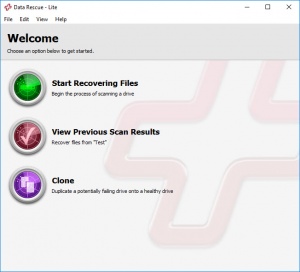Data Rescue
5
Size: 0 Bytes
Downloads: 2300
Platform: Windows (All Versions)
When you see a file being deleted by mistake, you would normally get great feeling of distress. Fortunately, data that is being deleted the old fashioned way can be recovered with the right utilities. One such utility is Data Rescue. It can scan local and removable drivers and find all data that has been marked as deleted and it lets you copy the information to a reachable location. Thanks to its simple and straightforward design, the application can be used even by beginners, without any difficulties.
The software is free to try, with some limitations. Its small package can be downloaded in under a minute and its core components can be installed just as fast. There are no complicated settings to be made along the way and you don't need to watch out for unwanted applications or browser extensions.
Data Rescue makes recovering files quite easy. Its compact user interface presents three main options, for starting a recovery process, reviewing the latest scan results and for cloning a drive. The data recovery is the primary option you want to look at. A wizard will guide you through a few simple steps.
After choosing what disk drive you wish to scan, you can pick between quick and deep scans. Finally, the software will start scanning and it will display the results in a tree structure, on the same user interface. Performing a quick scan is a good way to find recently deleted data fast, but if it doesn't return any results, you will want to perform a deep scan, which takes longer to complete, but it will show all the physical information that is left on the targeted drive.
Once the scanning process is complete, you may explore the folders and sub-folders and preview the found files. Checking the boxes next to each file and clicking a button, in the lower part of the interface, is all you have to do to recover the deleted data. The software lets you save the recovered files to a location of your choice, though it would be wise not to save them on the same partition where they were deleted from.
Accidentally deleted data won't be a reason to panic, thanks to Data Rescue's simple, but effective functionality.
Pros
You can scan local or removable drives for deleted files. The software lets you choose between quick and deep scans. Data Rescue has a simple design and its controls are very easy to master.
Cons
You can't recover files while using the trial version, so a relevant evaluation is out of the question.
Data Rescue
5
Download
Data Rescue Awards

Data Rescue Editor’s Review Rating
Data Rescue has been reviewed by Frederick Barton on 03 Aug 2018. Based on the user interface, features and complexity, Findmysoft has rated Data Rescue 5 out of 5 stars, naming it Essential